https://r3dzone.tistory.com/90
[APP/Android] Mac 안드로이드 취약점 분석 환경세팅 3 - frida 세팅
https://r3dzone.tistory.com/89 [APP/Android] Mac 안드로이드 취약점 분석 환경세팅 2 - ADB, Burp 세팅 1편 링크입니다. https://r3dzone.tistory.com/88 [APP/Android] Mac 안드로이드 취약점 분석 환경세팅 1 1.JDK 설치 밑에
r3dzone.tistory.com
이전 글은 위 링크를 참조하십쇼~
========================================================================================
이제 정적 분석, 동적 분석, 후커를 설치해줬으니
어플리케이션을 패치 할 수 있도록 디코딩, 리빌드를 할 수 있게 해주는 apktool을 설치해줍시다.
https://ibotpeaches.github.io/Apktool/install/
Apktool - How to Install
Install Instructions Quick Check Is at least Java 1.8 installed? Does executing java -version on command line / command prompt return 1.8 or greater? If not, please install Java 8+ and make it the default. (Java 7 will also work at this time) Windows: Down
ibotpeaches.github.io
apktool 홈페이지입니다.

역시 대부분의 툴은 homebrew에 존재합니다.
brew install apktool

정상 설치 완료!
사용법은 간단합니다.
https://ibotpeaches.github.io/Apktool/documentation/
Apktool - Documentation
Introduction Basic First lets take a lesson into apk files. Apks are nothing more than a zip file containing resources and assembled java code. If you were to simply unzip an apk like so, you would be left with files such as classes.dex and resources.arsc.
ibotpeaches.github.io
apktool d apkname.apk해주면 디코드 되고
apktool b buildname.apk하면 빌드됩니다.
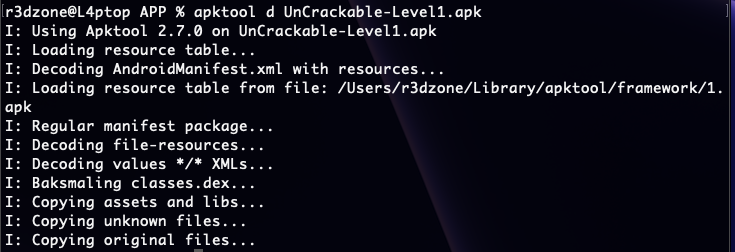
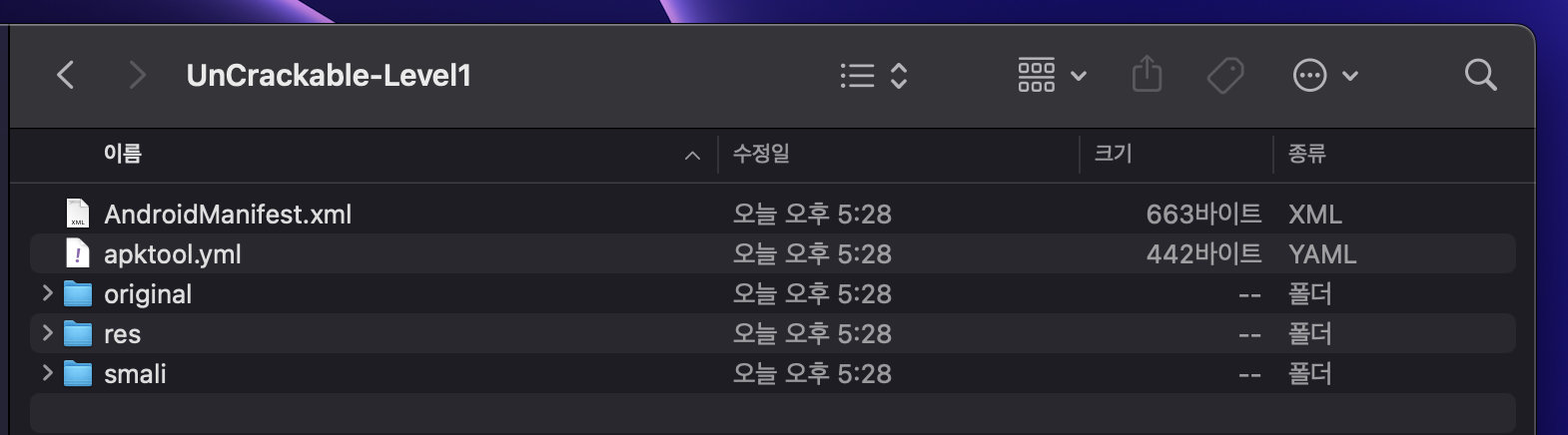
'해킹 > APP' 카테고리의 다른 글
| [APP/Android] Mac 안드로이드 취약점 분석 환경세팅 3 - frida 세팅 (0) | 2023.01.07 |
|---|---|
| [APP/Android] Mac 안드로이드 취약점 분석 환경세팅 2 - ADB, Burp 세팅 (0) | 2023.01.07 |
| [APP/Android] Mac 안드로이드 취약점 분석 환경세팅 1 - jadx, avd, adb 설치 (0) | 2023.01.06 |


